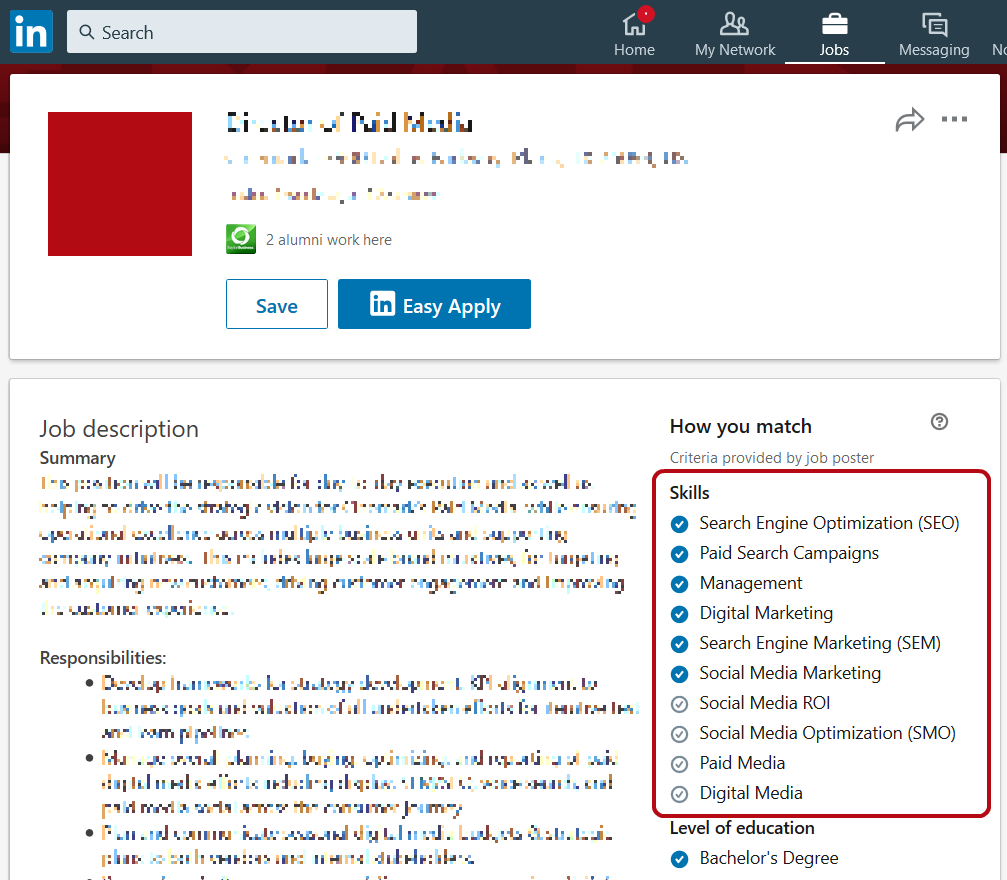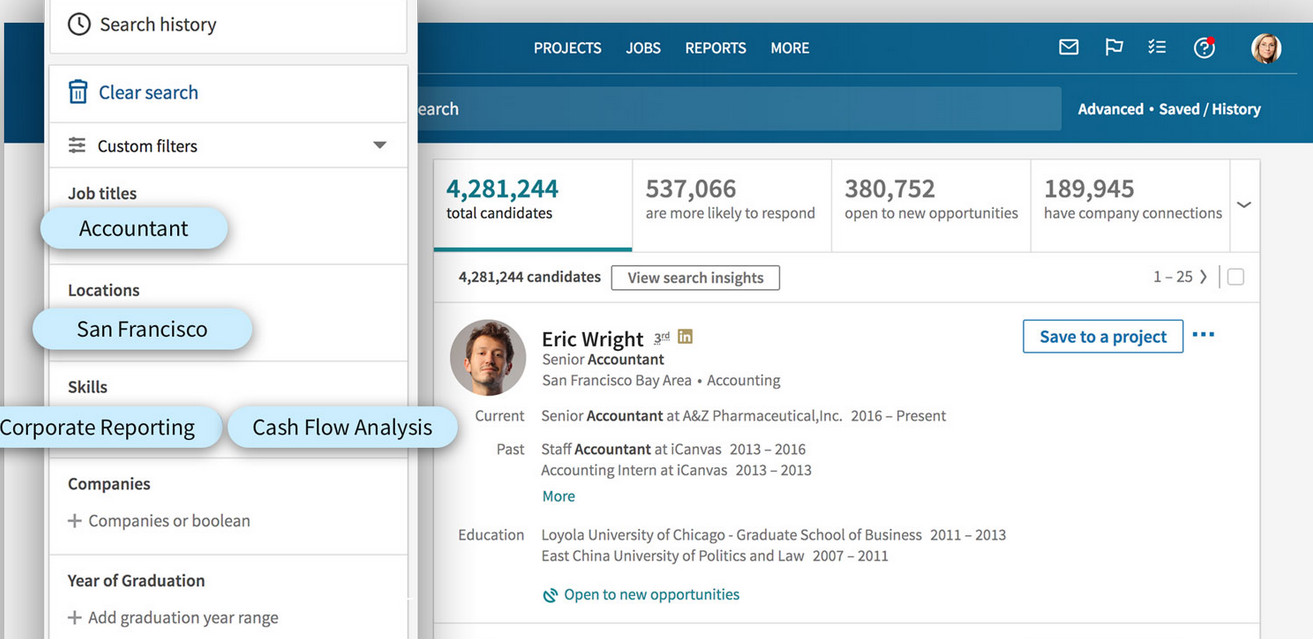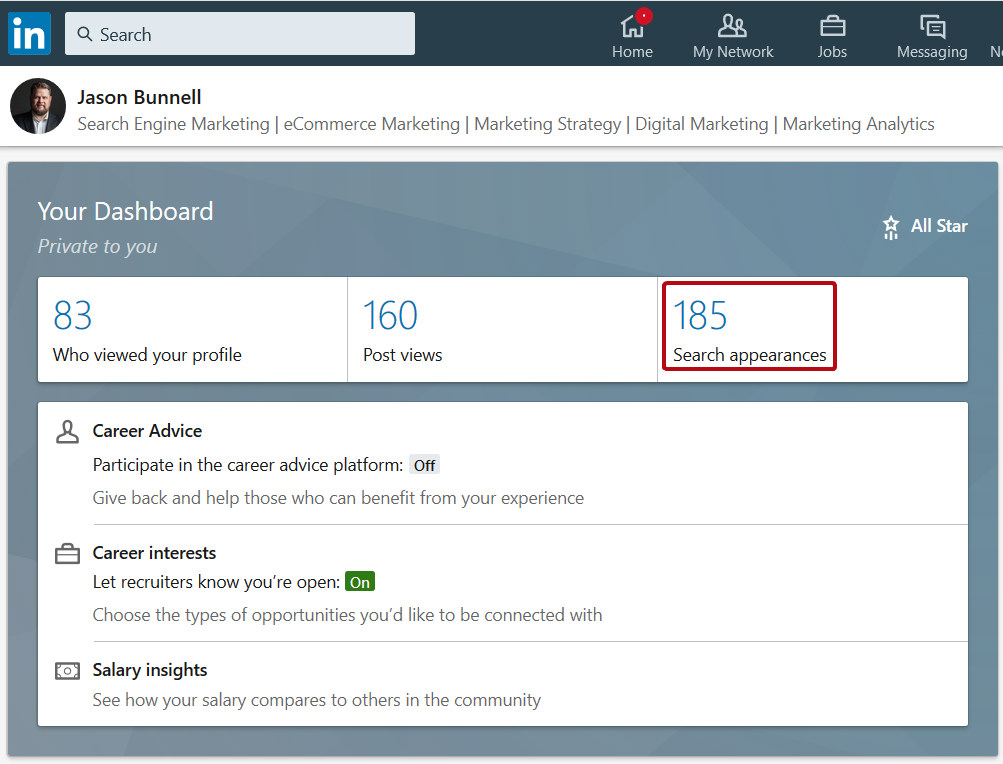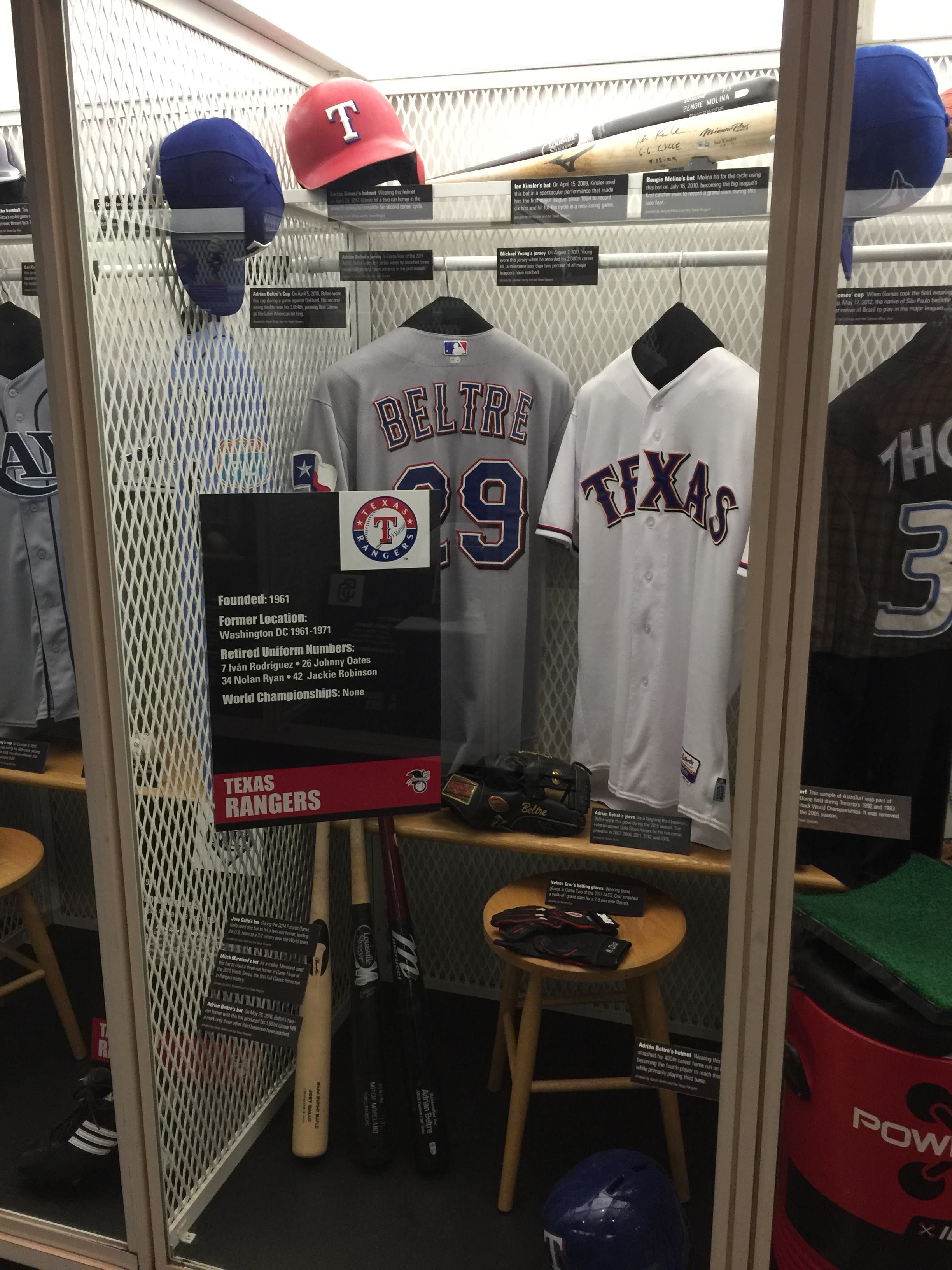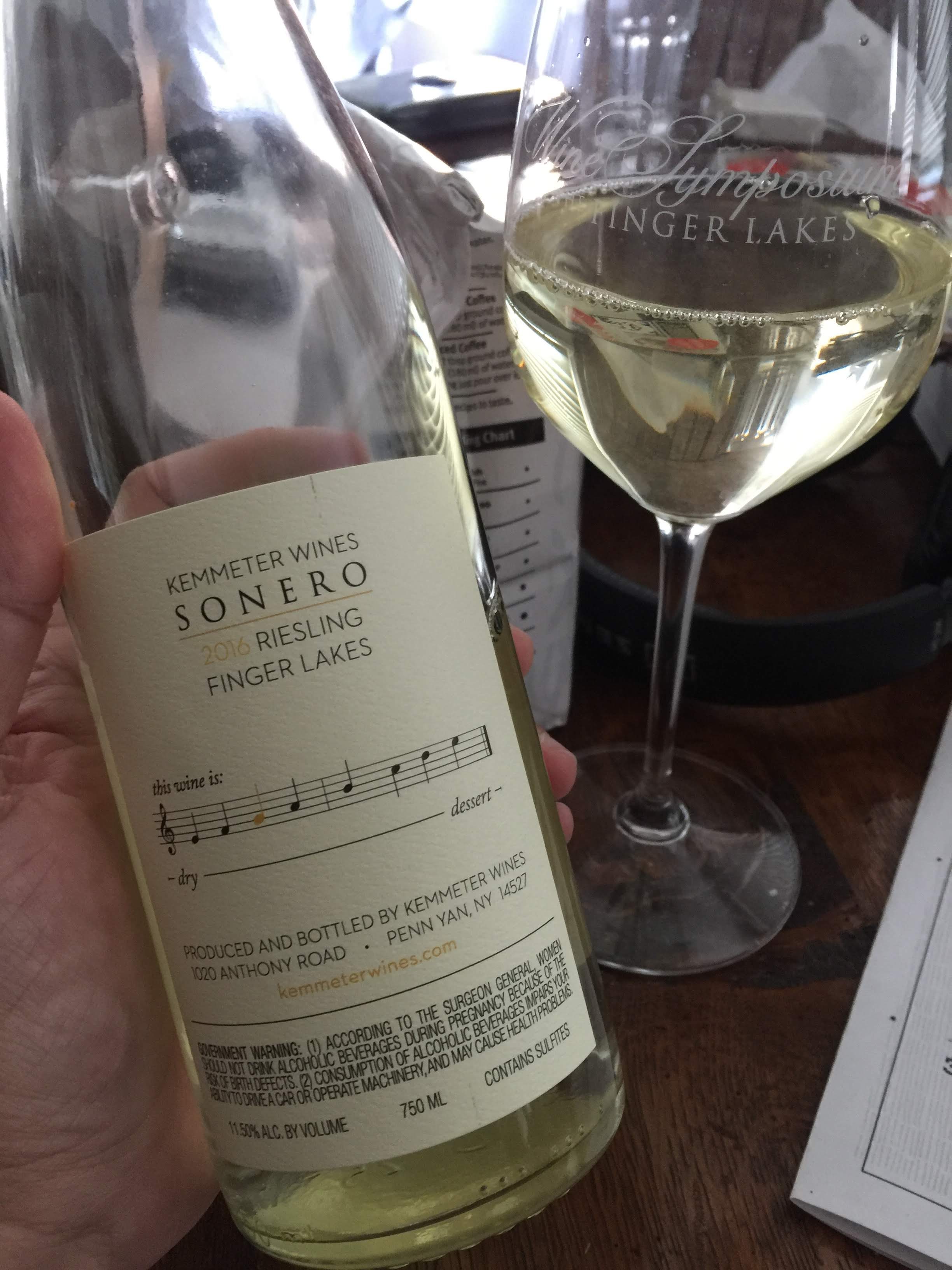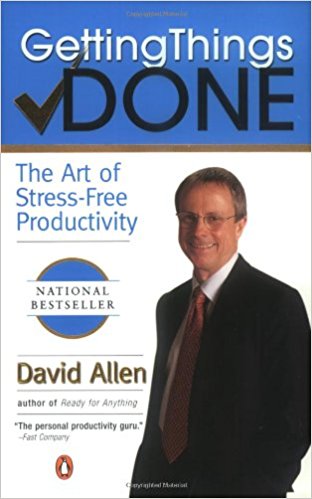This is one of those posts where people have asked a few times and thought I would just put this in a single post. There are two types of resources: commentary and resources. Commentary is basically someone’s exegesis, explanation, interpretation, or application of text from the Bible. My personal belief is that Jesus is strongly warning His disciples against this. But then He does it Himself. So in other words, it can be good but I think (my opinion) is that we should be reading the Bible and coming to our own conclusions. Not relying entirely on the teaching of someone else. The second group is resources that may be like the Strong’s Concordance (a Bible dictionary) or translations or interlinear text, etc.
The Bible Project
These are great for any age. I have heard a PhD in Theology say many Bible scholars are pretty impressed by their ability to simplify super complicated ideas. For the most part, these videos (almost 200 now) are animated and cover a range of Biblical topics.
The Naked Bible & Unseen Realm
The Naked Bible is Michael Heiser’s podcast where he has in depth discussions on various books of the Bible. This is technical and not for the faint of heart. But if you like to nerd out on anything, try nerding out on the Bible. The Unseen Realm is a book published in 2015 and covers a supernatural worldview that can help us grow in our understanding of God and explains some difficult passages and translations and in many ways challenges how some words in the Bible are translated that have a huge implication on this Unseen Realm.
Chuck Missler & Koinonia House
Chuck Missler is actually a business man that studied the Bible and then later went on to teach on a number of topics. I am not sure to the degree that he knows Hebrew, but he clearly is not only reading the Bible but looking at and studying the original language. He shows some of the fascinating hidden ciphers, codes, and symbolism in the Bible.
Miico Shaffier & Learn to Read Hebrew in 6 Weeks
If you want to learn Hebrew, start here! Check out her site. She has free classes online that cover the Alephbet in 6 weeks. She is super patient. She keeps the class open to as many as want to learn and is pretty good about kicking people out that are just trolling. In fact, I think her husband does that while she teaches. They also give tours in Israel.
Strong’s Exhaustive Concordance for King James Version
If you do not have a Concordance, think of it as a dictionary. For each English word in the Bible, it lists each occurrence and the corresponding Hebrew or Greek word. Very quickly you will see many of these translations are not nearly as straight forward as you would think. The Bible is full of wordplay, double and triple entendres, a too many literary devices to list. A good Concordance helps better understand much of these.
Bible Hub
Just a great all around resource. Many of these resources are connected. Bible text online, concordance, interlinear text (side by side Hebrew and English or Greek and English).
Random YouTube videos on Bible topics
- One Minute Appologist – great apologetic topics and interviews
- One For Israel – the conversion story of Jews and how they found Jesus the Messiah. Over 400 videos!
- Sergio & Rhoda – couple in Israel tour famous sites and discuss those sites from Bible with interesting little gems
- Aleph Beta – great Bible stories and commentary from a Rabbi